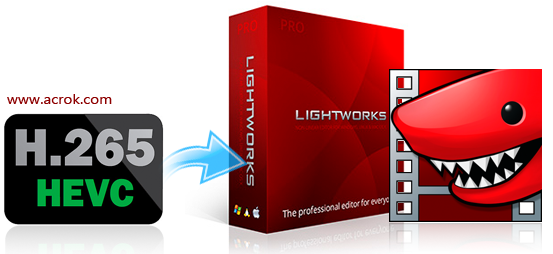
Nowadays, more and more camera uses the H.265/HEVC codec to pack a lot of image data into a super small file size (about 5x smaller than that of H.264). After the shooting, the really head-scratching issue is that this new codec has poor compatibility with video editing software and even include most professional NLE editing software such as Lightworks. A lot of users in Lightworks forums the current Lightworks version lacks the ability to handle H.265/HEVC codec, they are waiting for an update with native support.
