As an iPhone user, there're times that you might be intrigued by other equally stellar devices like the LG g4, for its outrageous specs and the openness and awesomeness of android. If you want to make the switch, well, from apple's perspective, you're supposed to be disheartened by the fact that all the iTunes movies and audiobooks you bought and treasured will be forfeited on your new device, the FairPlay DRM technology embedded in the iTunes movie and audiobook files and prevents the files from being played on unauthorized devices. The LG g4, being one of the flagships of the android army, were shown the door, naturally.

The truth is, if you have invested quite a fortune on the iTunes store, it's hard to justify the switch if you can't play any of the movies and audiobooks on your new devices. So there's a way, to make the DRM protected iTunes media playable on the LG g4.
The Acrok DRM media converter is a sophisticated solution to neutralize DRM protected media forms, be it iTunes movies or amazon unbox videos, to universal file format like mp4 or mp3.
This is the tutorial to convert iTunes movie/audiobooks to LG g4

1. Download iTunes to LG G4 converter, the software is for windows pc only, video transcoding is still considered to a CPU intensive task, so if you're on your mobile devices, you need to find yourself a windows computer to proceed.
Free download iTunes to LG G4 Converter

2. Install and start this best iTunes to Android conversion software. Load your iTunes movies or audiobooks by directly drag and drop the files to the software interface or click the "add" button. If you don't know where your iTunes movies are at, open iTunes - library, right click the titles and click show in windows file explorer.
3. Set output file format as mp4, if it's audio file you want to converter, set the output file format mp3. The reason we choose mp3 and mp4 is because they both are great file format for playing on mobile devices for their ability to keep the file size down and the quality up.
4. Click convert to kick off the conversion, the process might be lengthy if it's for a HD movie. If you don't want to wait you can set the software to turn off computer after the conversion is done.
Tip: For convertint iTunes movies to LG G4, you need to choose MP4 as output format.
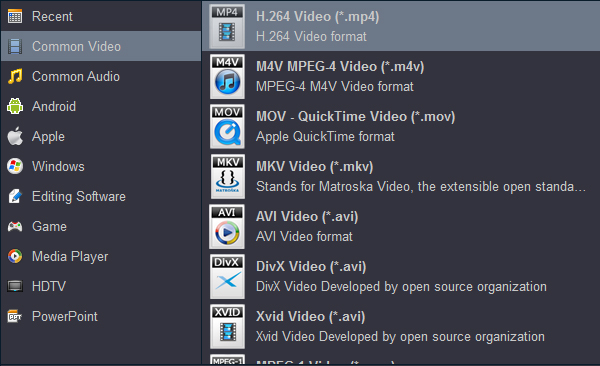
Once the conversion is completed, the videos and audios will be playable on any devices that supports video or audio playback.
Frequently asked questions
Does this method applies to Amazon instant video?
Amazon instant video the streaming service also supports video download, and yes, the software can convert Amazon instant video to any file format that you see fit to put on your LG g4.
Hot Guide
Blu-ray Ripper review, XAVC Video Converter, Edit MXF in FCP X, AVCHD to ProRes, MXF to Premiere Pro, iTunes to Galaxy S6, Digital Copy to Android, Nikon MOV Video Converter, Import MP4 into FCP X, Edit MXF in Premiere Pro
No comments:
Post a Comment