
Once again, Samsung Galaxy S series has been reviewed as one of the most possible iPhone competitor. The new released Galaxy S8 really did a good job, better even than the excellent Google Pixle XL and iPhone 7. Let's now explore together how Samsung Galaxy S8 compared to iPhone 7.
What Samsung Galaxy S8 does better than iPhone 7?
1. The Galaxy S8 is water-resistant. It has an IP681 rating, which means it can go more than a meter under water for around 30 minutes.2. The camera is better. Samsung has turned every pixel in the image-capture chip into a focus pixel, a technology it calls “Dual Pixel.” Galaxy S8's camera can auto-focus faster than the iPhone 7 and takes better photos in the dark.
3. Battery life is longer and charge wirelessly and quickly. According to Cnet, the S8 averaged 16 hours in three tests, which is longer than iPhone 7' 10.5 hours on the exact same test.
4. You can add more storage with a microSD card on Samsung Galaxy S8, while iPhone 7 does not support microSD card.
5. Galaxy S8 has an "always-on" screen, which lets you glance at basic information like date, time, and basic information about your notifications without having to wake the phones.
It seems that Samsung Galaxy S8 is worth buying. Once you switch from iPhone to Samsung Galaxy S8, you may have other questions, like is it possible to enjoy iTunes movies and TV shows on my new Samsung Galaxy S8? Here we will tell you answer.
How to play iTunes movies on Samsung Galaxy S8?
What you will need:M4VGO is a professional DRM removal and iTunes movie converter which can help you remove DRM protection and convert iTunes movies and TV shows losslessly to Android smartphone supported MP4 format so that you can play the iTunes rented and purchased movies and TV shows on your Samsung Galaxy S8.
Free download iTunes to Galaxy S8 Converter


25% Off Coupon Code: ACRO-4N43-OLEL
Step 1: Launch iTunes to Galaxy S8 Converter after you install it. Click "Add files " button on the upper left of the interface to add iTunes purchased or rented movies you need to convert. Also, drag-an-drop is supported while adding movies.
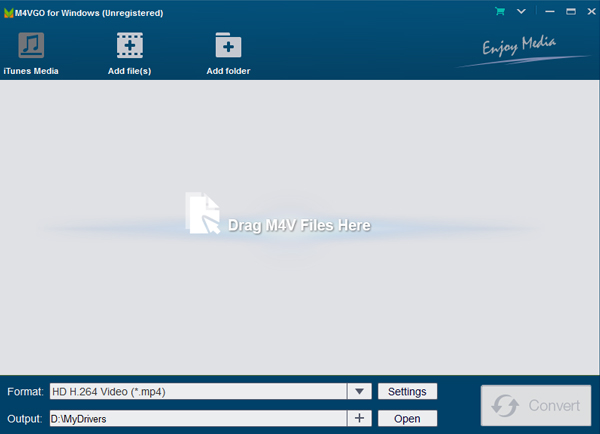
Step 2: Click the selection button next to "Android" and choose "MP4 Video" format to change the parameters according to your preference. The Galaxy S8 iTunes Converter provides flexible options to customize output video. You can change the video codec, bitrate, size and even remove the scenes you do not need to preserve. Also, if you set output format as "Same as source for mp4" or "Same as source for mov", you can convert the iTunes videos with 5.1 audio track and all subtitles preserved.
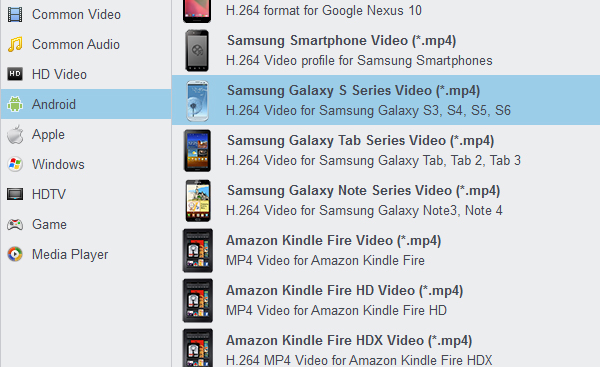
Step 3: Click "Convert" button to start removing the DRM protection and converting iTunes movies to normal MP4 video file. Once it finishes conversion, you can open the output folder to find the converted video file. Now you can transfer the converted iTunes movies to Samsung Galaxy S8 for enjoying.
Step 4: Transfer the converted iTunes movies or TV shows to Samsung Galaxy S8 through USB port. That's all. You can get iTunes on Galaxy S8 without any problem.
No comments:
Post a Comment