
How to watch Blu-ray movie on iPhone XS Max with high quality? With a 6.5-inch screen and high resolution up to 2688*1242 pixels, iPhone XS Max is no doubt a perfect portable media player to enjoy videos and movies on the go. However, just like its previous, it doesn't have a built-in Blu-ray-ROM or Blu-ray player for the playback of Blu-ray movies. If you want to watch Blu-ray on iPhone XS Max, you will need to convert Blu-ray to iPhone XS Max playable videos like HEVC, H.264, MPEG-4 Part 2, or Motion JPEG first. Below is a quick tutorial on how to rip videos from Blu-ray discs for iPhone XS Max while keeping original high quality.
There is a number of Blu-ray Ripping software available to help you convert Blu-ray videos if you want to play them on iPhone XS Max (iPhone XS, iPhone XR, iPhone X, iPhone 8, etc.). These software programs vary, so you might be confused when you have to choose one. If so, you are recommended to use Acrok Video Converter Ultimate. It is rated as the best solution out there to watch Blu-ray movies on iPhone XS Max and any other iPhone model.
The simplest Blu-ray to iPhone XS Max Converter can professionally rip Blu-ray to iDevices supported video format with fast speed and excellent output quality. In addition, this Blu-ray ripping tool can also convert Blu-ray to various popular video formats like AVI, MP4, WMV, MPEG, MOV, FLV, MKV, 3GP, etc. as well as rip Blu-ray to optimized video for playback on Galaxy Tab S4, Galaxy Note 9, OnePlus 6, HTC U12+, Xperia XZ3, Red Hydrogen One, Google Pixel 3 XL and more. Now just get it and follow the step-by-step guide to finish the Blu-ray to iPhone XS Max conversion.
Free download iPhone XS Max Blu-ray Ripper


How to convert Blu-ray to iPhone XS Max with a few simple clicks
The tutorial here is taking the Windows version of Blu-ray to iPhone XS Max converter as an example to show you how to rip Blu-ray step by step.Step 1. Add the Blu-ray movies
Insert the Blu-ray disc into your computer's Blu-ray drive and click the "Load Disc" button on the top left to select and load the Blu-ray movies you want to play on your iPhone XS Max. ISO and DVD IFO files are also supported. After the movies are loaded, you can preview them on the right viewing window and adjust volume or take snapshots freely.

Step 2. Choose iPhone XS Max preset as the output format
Choose your iPhone model from the Apple devices output preset as the output format, which will remove all the incompatibility issue for you. Note that you can customize the settings for the output by specifying format and destination folder.
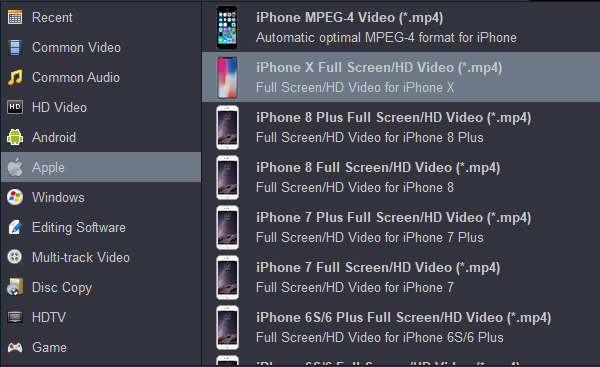
Step 3. Start ripping Blu-ray to play on iPhone XS Max
When you have finished all the above settings, you can simply click the "Convert" button on the main interface and let the software do the Blu-ray to iPhone XS Max conversion for you. All the conversion tasks will be done at fast speed and you will get a high output quality.
When you complete the process and rip Blu-ray to iPhone XS Max, you can connect the device to your computer to sync the iTunes library. From here, you are ready to enjoy your high quality videos on iPhone XS Max freely.
Other useful guide for you:
Edit Canon EOS R 4K MP4 in Avid and Final Cut Express
Import 4K MOV/MP4 from Nikon Z7 to Avid Media Composer
Import 4K MP4 from Canon XF405 into Premiere Pro CC
Edit Lumix LX100 II 4K video in Premiere Pro and Vegas Pro
Play iTunes M4V videos on Sony A1E Android TV
Watch Blu-ray movies on Sony XBR-A1E series TV
Import and edit Nikon Z6 4K MOV/MP4 in FCP X/7/6
Copy and watch Blu-ray movies on iPhone XR
Edit Sony PXW-FS5M2 4K XAVC in Premiere Pro CC/CS6/CS5
How to Stream iTunes Movies to Sony A8F series Android TV
No comments:
Post a Comment